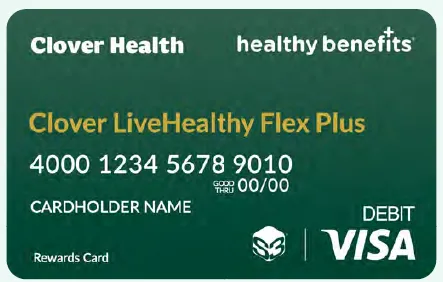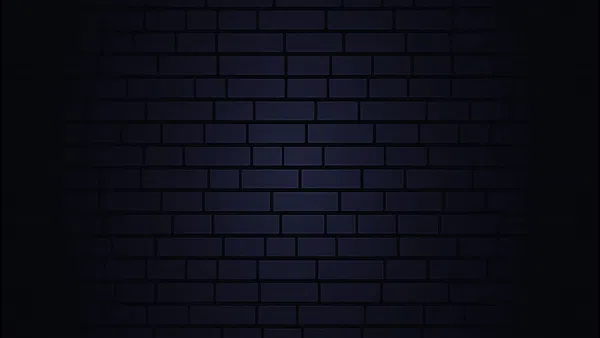
Not appointed with one of the carriers below
Click the button above to request a contract

Medicare Advantage Tools
To Access, these files Email is – [email protected]
To Access, these files password is: MEDICARE
Click on the file icon to Access Medicare Supplement Underwriting Documents.
Carrier Plan Information and Contact information
Contracting: [email protected]
Commissions: [email protected]
Broker Support: [email protected]
1-855-979-2236 Monday - Friday from 9 am–6 pm ET
Press '1' for Eligibility questions
Press '2' for Provider Look Up.
Press '3' for all other questions!
Sales events - [email protected]
Up to $400 in reward dollars in LiveHealthy program
—No new card for existing members
—Same simple ways to earn reward dollars
• LiveHealthy Visit
• Getting to Know You
• Wellness engagement & activities
Premiere gyms will still be listed so there's no guarantee they are in. This is the only look up site they have and they list all of them. Tell your clients premiere gyms may not be guaranteed to be in network- there are plenty of others to choose from.
Manage your healthcare and health information. From My Clover, you can access your ID Cards, find a doctor, explore your benefits, and manage data sharing settings with third-party applications that have access to your health information.
Call with your client (855) 993-5636
Make sure you save the code
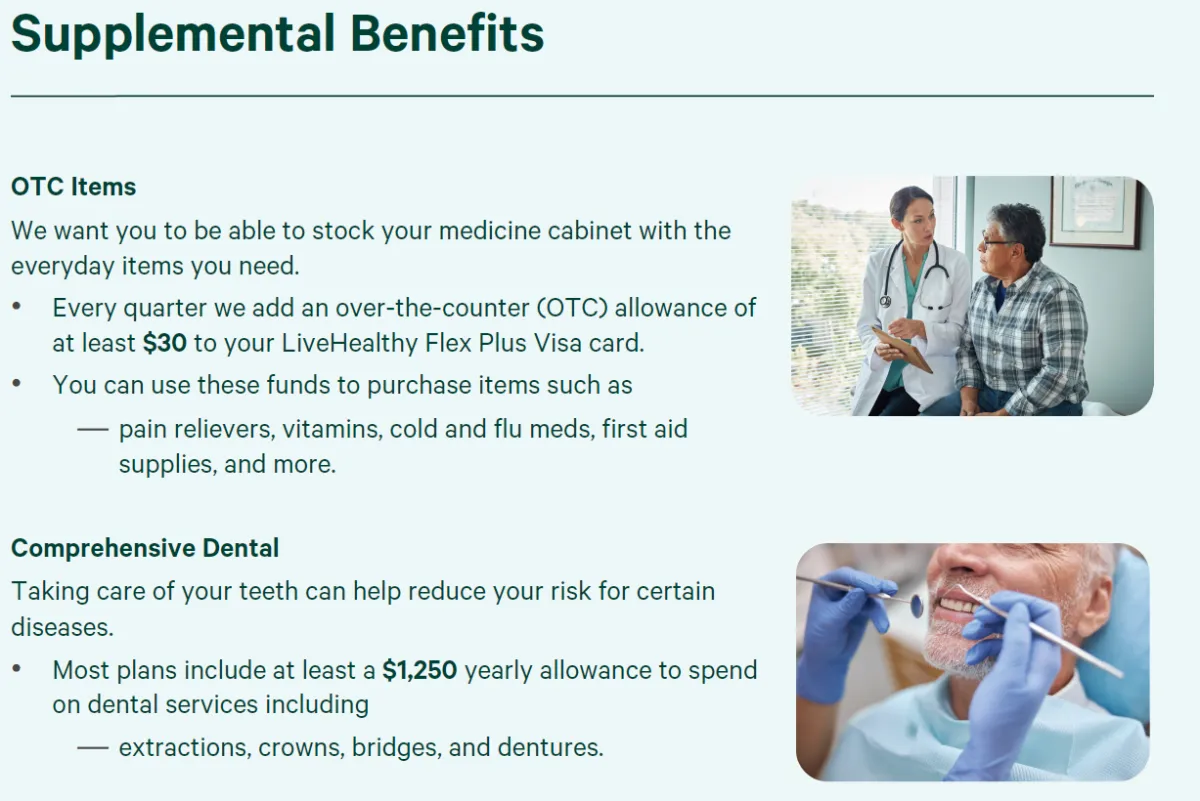
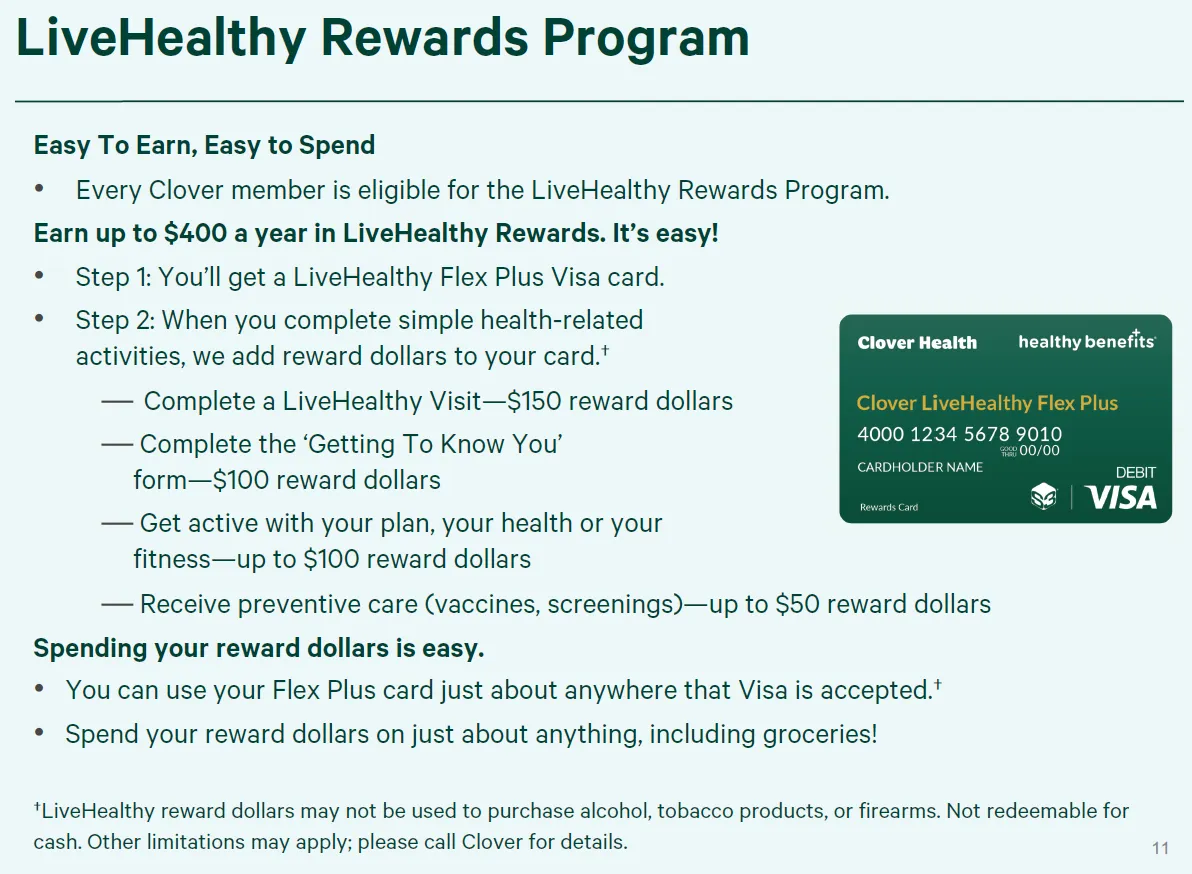
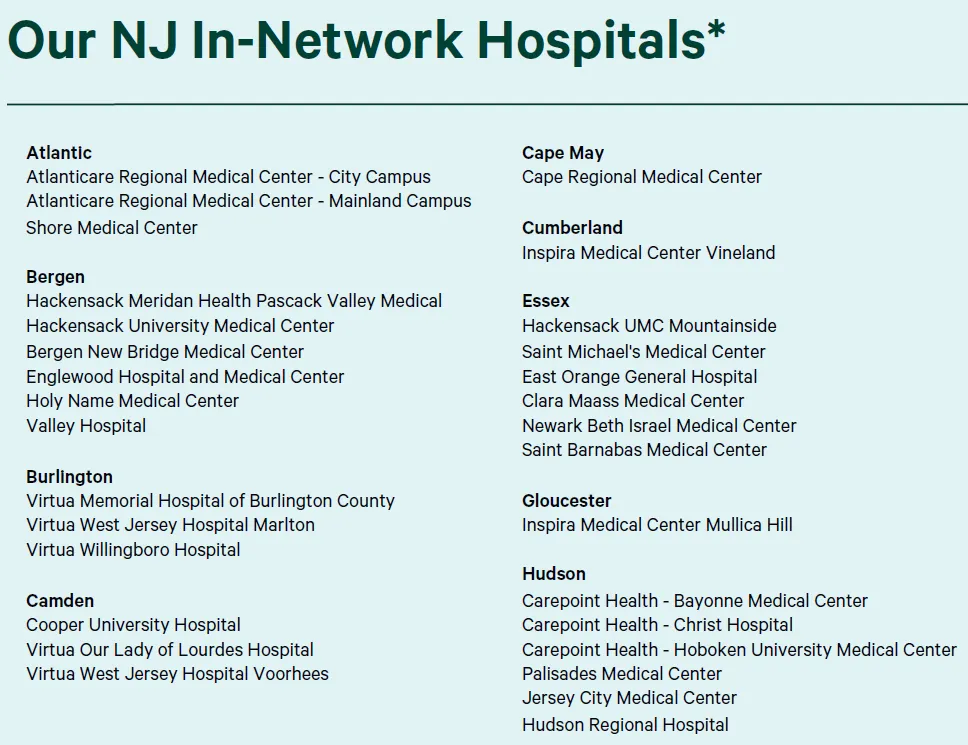
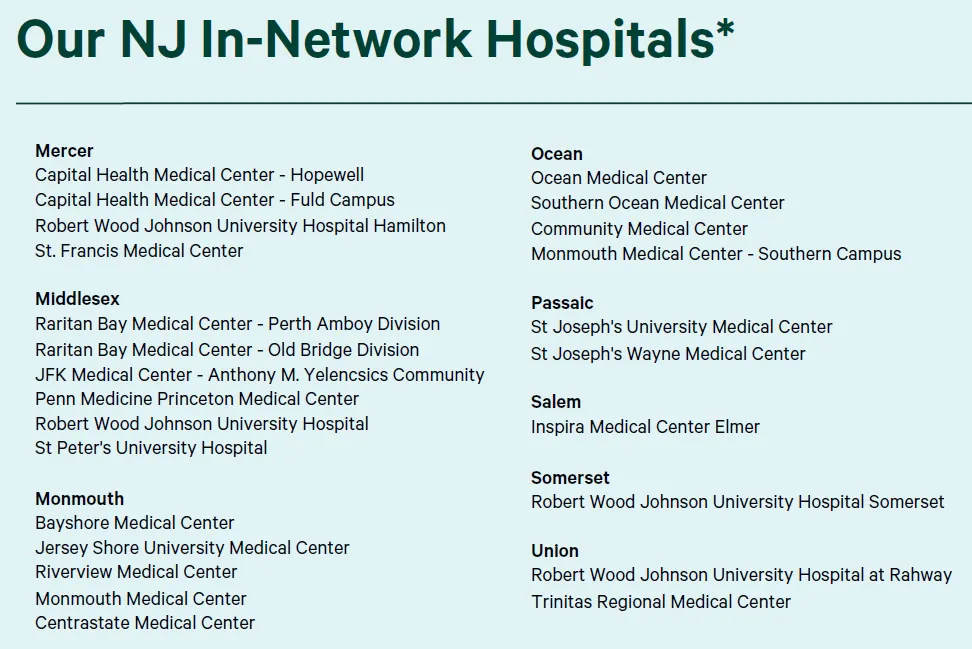
Miramar Appointment Website
Miramar website: (https://miramar-agent.com) to the portal and access the program from your dashboard to start certification.
•If an agent is logging in for the first time logging into Miramar then click “register as an agent”
Once you register as an agent, you will have to verify your SSN.
The agent will then enter “Registration Code” on the main dashboard.
•If you have an account in Miramar already, please login as you normally would. If you forgot your login credentials username/password/security question, please reach out to our Broker Support team [email protected] or (855) 979-2236.
Miramar help desk - 855-828-8530
Our team can help provide your credentials to log into Miramar if you are running into any questions
•If you are using an ios (Apple/Mac) platform, please make sure that you are using Chrome and not Safari. When using Safari we have experienced instances of pages not completely loading and pages that don't allow agents to see all of the content or to proceed through the certification.
•Make sure your pop-up blockers are disabled.
•While uploading your license, please make sure that your name on your license matches EXACTLY how it does in sentinel. This is important because this stage matches to NIPR.
Downloadable Files
Intent to transfer rules
Have you (the agent) written Clover Health business in the past 6 months?
NO, I have not written Clover Health business in the past 6 months.
1. Request a change to the new upline in your: Miramar Agent profile (click this link)
From your Miramar dashboard,
go to Groups and Change Group
You will need to enter the Miramar Code for your new group. You will receive this code from the new upline that you are transferring to.
YES, I have written Clover Health business in the past 6 months.
If you have written business in the past 6 months, agents have 2 options to transfer agencies.
Option 1:
Agent is granted a Signed Release from their current agency and
submits the release to Clover Health.
Option 2:
Agent submits an Notice of Intent to Transfer request to Clover
Health.
• There is a 90 day waiting period from the date this form is submitted to when the change can be processed. You may continue to write business during this time. You will be moved on the 1st of the month after your 90 days (see below).
All forms are submitted here: Click here
Medicare Advantage Enrollment Links
Specializing in Medicare and Senior Products
Long Term Care, Annuities, & Life Insurance
Dental & Vision Plans
Address
Golden Years Design Benefits Inc.
55 Schanck Road Suite A-14
Freehold, NJ 07728
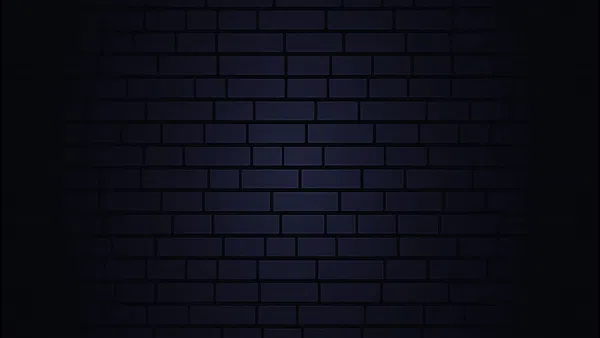
Specializing in Medicare and Senior Products
Long Term Care, Annuities, & Life Insurance
Dental & Vision Plans
Address
Golden Years Design Benefits Inc.
55 Schanck Road Suite A-14