
Medicare
Supplement Tools

United healthcare Telephonic Enrollment
You must complete a Scope of Appointment Prior to this Lean Voice Signature process.
Voice Signature Instructions
Click on “Enrollment” on the blue toolbar across the top
Then LEAN in the middle column
Be sure the applicant is on the line with you before calling and has agreed to have this application voice recorded.
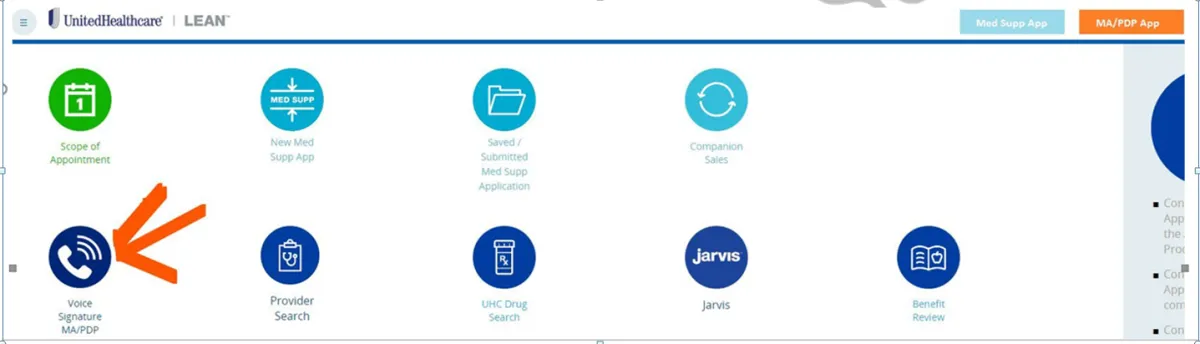
1. Call this toll free number: 1-800-985-0245
2. The voice Recording will begin immediately when the call is connected.
a. This is NOT A TRAINING AND TESTING ENVIRONMENT. Do not Initiate a voice recording unless you inted to submit an application.
b. Any voice recording initatied will be submitted as an active application
3. Click Voice Signature Portal Button in Orange
Please Note:
Confirm you are Licenced, Appointed and Certified the applicant state and product
Voice Signature Instructions:
be sure the applicant is on the line with you before calling and has agreed to have this application voice record it
1.Call this toll-free number: 1-800-985-0245
2. Recording will begin immediately when the call is connected
a.This is not a training or testing environment please do not initiate a voice recording unless you intend to submit an application
b. Any voice recording initiated will be submitted as an active application
3. Click "Voice Signature Portal" button.
4. A new window will open click new application and you are expected to read the telephonic voice signature version of lean to the applicant.
5. When you have completed the enrollment process 1 and you will receive a confirmation #.enter the number on the submitted page of the environment before you submit the voice signature enrollment.
Viewing submitted voice signature enrollments:
If you want to view an enrollment submitted via voice nature you will need to look in the cemetery tab of my application page in voice signature portal.
4. A new Window will open. Click “New Application” and you are expected to read the Telephonic Voice Signature version of LEAN to the applicant.
5. When you have completed the enrollment press “1” and you will receive a confirmation #. Enter that number on the Signature Page of the enrollment before you submit the Voice Signature Enrollment.
Viewing Voice Signature Applications
If you want to view any Enrollments Submitted via Voice Signature You will need to look in the Submitted Tab of the My Applications Page in the Voice Signature Portal.
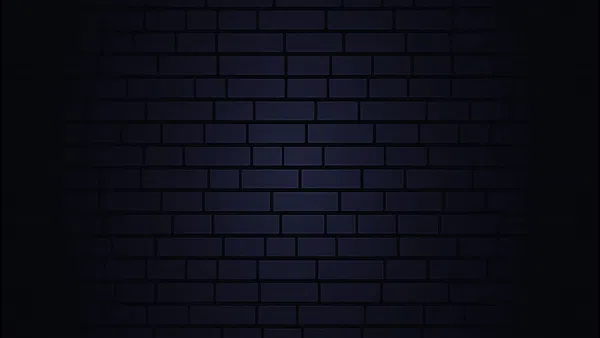
Specializing in Medicare and Senior Products
Long Term Care, Annuities, & Life Insurance
Dental & Vision Plans
Address
Golden Years Design Benefits Inc.
55 Schanck Road Suite A-14